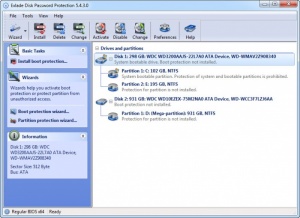Disk Password Protection
5.4.3
Size: 17.35 MB
Downloads: 5031
Platform: Windows (All Versions)
Disk Password Protection is a simple little utility which can prove to be invaluable if you have important data to protect. The application is capable of locking and hiding entire disk partitions at a moment's notice. You can have huge amounts of data and protect everything instantly, without any effort.
The application is free to try for 30 days, with a minor functionality restriction. It comes in a small package and it can be installed in just a few seconds. Furthermore, it works with all modern Windows versions and it doesn't have any special requirements.
Disk Password Protection's functionality revolves around two major protection features. If you need to protect sensitive data, you can decide to lock and hide one or more disk partitions. What's more, if you wish to prevent people from using your computer, you can use the application's boot protection capability. This will prompt users for a password when they attempt to boot the operating system from a protected partition.
Both protection features are extremely easy to master. The application's compact user interface presents a list of your disks and partitions, along with various details. All you have to do is select a partition and click one of the buttons on a toolbar and type in a password on a small window. Unlocking a partition can be done in exactly the same way. Also, the process is the same, regardless if you intend to hide a partition or install a boot protection measure.
With Disk Password Protection, any data and even the operating system itself can be protected at a moment's notice, with a single click.
Pros
You can protect an entire disk partition instantly. The application can also prevent the OS from booting, unless a password is provided. Disk Password Protection is lightweight, it works fast and it doesn't have any special requirements.
Cons
You can only use "demo" as a password, while using the trial version.
Disk Password Protection
5.4.3
Download
Disk Password Protection Awards

Disk Password Protection Editor’s Review Rating
Disk Password Protection has been reviewed by Frederick Barton on 28 Jun 2016. Based on the user interface, features and complexity, Findmysoft has rated Disk Password Protection 5 out of 5 stars, naming it Essential